To implement full-stack development, one must know the most popular full-stack developer tools. These tools will be used for both front-end and back-end tasks. Some of these tools help developers write clean, efficient code.
Version control systems, such as Git, monitor changes. This allows the collaboration of users. Developers will use a framework to build the user interface, such as React or Angular. The counterpart is using Node.js or Django as a back-end tool.
They help manage server-side logic and database interactions. Tools like Docker or Kubernetes can deploy and manage apps in different environments.
In this blog, we’ll dive into the top 10 full stack developer tools that every full-stack developer should know in 2025.
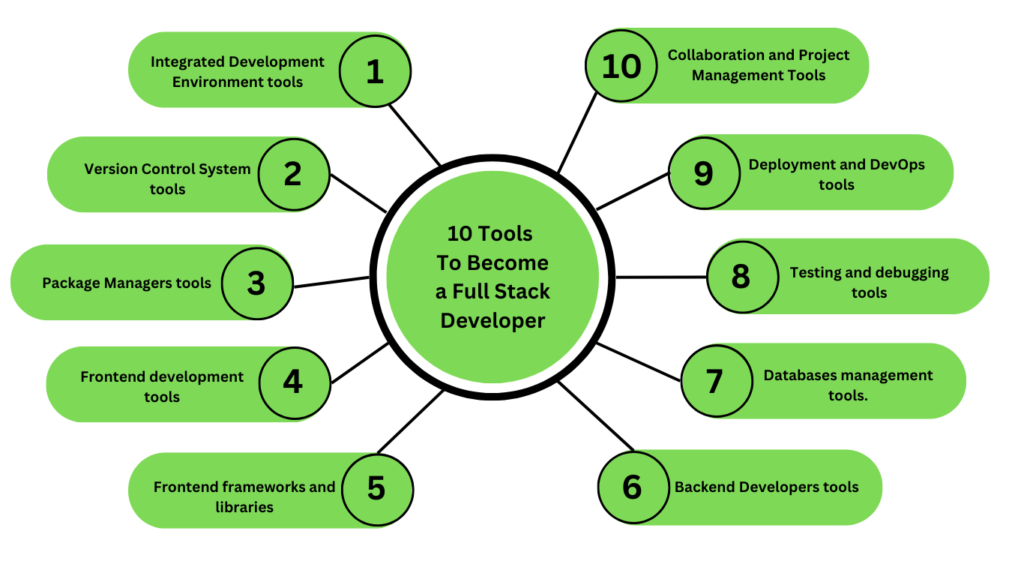
- Integrated Development Environments (IDEs)
- Version Control Systems- full stack developer tool
- Package Managers-full stack developer tools
- Frontend development tools
- Frontend frameworks and libraries
- Full-Stack Developers tools-Backend
- Databases management tools.
- Testing and debugging tools
- Deployment and DevOps tools
- Collaboration and Project Management Tools
- Conclusion
- Key Takeaways
- FAQ's
Integrated Development Environments (IDEs)
Firstly an IDE is complete software. It has all the basic tools a developer needs to write, test, and debug code efficiently. An IDE makes coding easier by getting all essential features in one place.
Popular IDEs
- Visual Studio Code (VS Code): Lightweight, highly customizable, and supports multiple programming languages.
- Webstorm is a popular IDE designed for JavaScript development.
- Eclipse is primarily used for Java, but plugins exist for other languages.
![Benefits of IDEs-Full stack developer tools [2025 updated]](https://www.codeneur.com/wp-content/uploads/2024/10/Frontend-vs-backend-3-1024x684.jpg)
Lightweight text editor alternatives
Additionally, light text editors offer a cleaner, faster environment. They suit those who prefer simplicity and speed over IDEs’ many features. IDEs are for writing or editing code. These editors are faster, use fewer resources, and often support plugins.
Popular Lightweight Text Editors
Sublime Text
Most responsive and powerful text editor available. Built for speed. Features include syntax highlighting, multiple selections, and a command palette. Enhancing functionality through the Package Control system with support for plugins.
Atom
Atom is an open-source text editor developed by GitHub. It is highly customizable. Atom supports features like cross-platform editing and Git integration in the editor. It also has a large community library of packages.
Version Control Systems- full stack developer tool
After that, a version control system is next on your path. It helps developers track changes to source code over time. version control system will let multiple developers work on a project at once. It will keep a history of changes. This will allow rollbacks, conflict resolution, and version tracking.
VCS is crucial in modern software development. Codebases can get large, and multiple teams must work together.
![role of version control systems in full stack-Full stack developer tools [2025 updated]](https://www.codeneur.com/wp-content/uploads/2024/10/Frontend-vs-backend-8-1024x684.jpg)
Git: The Most Popular Version Control System
Git is the most common form of DVCS in use at this time in software development. Each developer works with local repositories. They then push or pull changes to a shared remote repository.
GitHub, GitLab, and Bitbucket
GitHub is the most popular site for version control and collaboration. Git serves as the basis for it. It hosts repositories along with tracking changes and collaborations on code. It is popular for open-source and enterprise projects as it integrates well with CI/CD tools.
GitLab is a DevOps tool. It manages Git repositories with many features, like CI/CD, issue tracking, and monitoring. Hence giving its customers powerful built-in tools to automate software development.
Bitbucket is a Git-based source code management tool. It is for teams using the Atlassian ecosystem. Bitbucket supports Git and gives cloud and self-hosted options for development teams.
Package Managers-full stack developer tools
A package manager is a tool. It automates installing, upgrading, configuring, and uninstalling project dependencies. This will be very important for modern software development.
![role of package managers in full-stack development-Full stack developer tools [2025 updated]](https://www.codeneur.com/wp-content/uploads/2024/10/Frontend-vs-backend-7-1024x684.jpg)
NPM – Node Package Manager for JavaScript
NPM stands for Node Package Manager. They are the default package manager for JavaScript, especially with Node.js. It has one of the largest ecosystems of open-source libraries which manages both front-end and back-end dependencies.
Package.json file: Npm will create the package.json file. It will list all the project dependencies, scripts, and metadata. That way, it is easy to share and manage your dependencies across teams.
Scripts: You can define custom scripts, like npm start or npm test. They automate tasks, like running servers, building files, or testing code.
Importance in Full Stack Development
Front-end Libraries: Use npm to install popular front-end libraries: React, Vue.js, and Angular. Use npm next to manage server-side frameworks, like Express.js, and tools, like Webpack. Webpack bundles files.
Yarn: A replacement for npm
Yarn is another package manager for JavaScript. Facebook developed it to fix some flaws in earlier versions of npm. While it could easily stand on its own, it works in tandem with npm. It is faster, more secure, and more reliable than npm, especially with larger projects.
Importance in Full Stack Development
Yarn installs faster. This is critical for big projects with many dependencies in full stack. Yarn’s lock file ensures a stable, consistent environment on different machines. This is crucial for large teams working on full-stack projects.
Compatibility with npm: Yarn can install npm packages. So, it’s easy to switch between them or to use both in the same ecosystem.
pip for Python
Pip is a package manager for Python. It is a standard tool for Python developers. They use it to manage project dependencies on Python libraries. Like npm for JavaScript, pip makes installing libraries easy. It also manages dependencies in Python-based full-stack apps.
Importance in Full Stack Development
Full-stack development will require Pip to manage back-end frameworks like Django and Flask. Full-stack apps that involve data science will use pip. It will install libraries like NumPy, pandas, and TensorFlow.
Frontend development tools
Front-end development tools build high-quality, efficient user interfaces. These tools enable full-stack development. They improve workflow, code maintenance, and performance for modern web apps.
Full Stack Developer’s tools- Frontend
Full-stack development requires an empowered set of front-end tools. HTML, CSS, and JAVASCRIPT. These tools compile, bundle, and preprocess your code. They ensure it’s optimized for performance and usability. Along with these tools we also have
Module Bundler
Webpack is a powerful JavaScript module bundler. It processes and bundles various assets, like JavaScript, CSS, and images, into one or more files. The browser can load them efficiently.
Plugins extend Webpack’s functionality. They add tasks like minification and hot module replacement.
Importance for Full Stack Development: Webpack will help full-stack developers. It will optimize their front-end assets for faster loading in web apps.
Babel – A JavaScript Compiler
Babel is a JavaScript compiler. It lets developers write modern JavaScript, ES6+. It then compiles it to ES5, which some browsers support. Transpiling Modern JavaScript is transforming into an older version for browsers.
Plugins and presets extend Babel. They enable it to handle JSX, TypeScript, and other syntaxes. Source maps are used to keep your code in “original form” when debugging.
Importance in Full Stack Development
By using Babel, full-stack applications can easily be backward-compatible on different browsers.
Sass: CSS preprocessor
Sass, short for Syntactically Awesome Stylesheets, is a CSS preprocessor that enhances and extends the capabilities of standard CSS. It adds features like variables, nested rules, and mixins. This makes it a better way to write styles. It is cleaner and more maintainable.
Importance in Full Stack Development
Sass makes writing complex stylesheets easier for a full-stack developer. It helps scale and maintain front-end styles as the app grows.
Frontend frameworks and libraries
Frameworks and libraries make web development easier because they no longer have to repeat previous work and begin from scratch to construct dynamic, interactive user interfaces. They offer, as you may have guessed, pre-written code, components, and guidelines for developing uniform applications without taking things from the ground up. frameworks and libraries are UI-ready components and have tools for building apps.
React
React, developed by Facebook, is a trendy JavaScript library used for SPAs. It uses a component-based architecture. It lets developers build reusable UI components.
Importance in Full Stack Development: React helps full-stack developers build modern web apps. Its flexibility and vast library ecosystem make it valuable.
Angular
This is a front-end framework developed by Google. In short, Angular is all you need to build dynamic, single-page apps in TypeScript. Also, routing, state management, and HTTP requests are out of the box in Angular.
Importance in Full Stack Development: Angular is a top framework for full-stack developers. It is best for large-scale applications. It provides a complete set of tools and a defined architecture.
Vue.js: This is a free, open-source JavaScript framework. It builds UIs and SPAs.
Importance in Full Stack Development Vue is lightweight, simple, and flexible. It’s a great choice for full-stack developers. They need a light framework for small and large projects.
Read Frontend vs Backend to clear the confusion.
Full-Stack Developers tools-Backend
To get into back-end development, you need a few key tools. They will make building powerful web apps a piece of cake.
Express.js is among the Swiss Army knives for a Node.js developer. It’s a flexible framework to help you build web apps and APIs in a timely and effective manner.
Django: For most Pythonistas, this is a feature-rich framework. It has many built-in tools. They make it easier to get a project running. You’re using the work of others, so you don’t have to reinvent the wheel.
Flask: It is a Python framework. It’s very minimalist. It’s for light projects where one wants to see more down the pipe and needs less overhead.
Databases management tools.
These include
MySQL is a tried-and-true, open-source database. It’s popular for its easy setup and strong performance.
PostgreSQL is a bit more advanced. It has strong features and flexibility for big data and complex queries.
MongoDB is a top NoSQL solution for large, unstructured data. It is highly scalable.
These utilities are for developing strong, efficient back-end systems. They also aid in testing and debugging.
Testing and debugging tools
Testing and debugging are crucial in full-stack development. They ensure the quality, reliability, and usability of applications. Finding and fixing these bugs earlier will let developers keep the code neat and bug-free. So, they can work in alignment with the requirements.
Automated tests catch bugs before deployment. They ensure higher code quality. Testing does not allow new changes that break existing functions. It ensures the application’s stability.
The debugging tools help find issues. They speed up development by making the process easier to maintain.
Jasmine and Jest for Testing JavaScript
Jasmine is a behavior-driven testing framework for JavaScript. It lets you write efficient tests in a simple, clean, and easy-to-read way.
Jest is a powerful testing framework for JavaScript by Facebook. It’s usually used with React. But it has some awesome features: snapshot testing, coverage reports, and great mocking.
Pytest for testing Python
Pytest is a mature Python-based testing framework embracing test simplicity and scalability. It allows both unit and functional tests, from minimal scripts to complex apps.
Chrome DevTools for debugging frontend
Chrome has browser tools for debugging front-end code. They can inspect HTML/CSS, monitor performance, and debug JavaScript. They are invaluable for finding real-time front-end issues.
Postman for API testing
One of the most used tools for testing APIs, this tool lets developers create, test, and debug API requests. It has both manual and automated tests. They ensure the back-end APIs behave as expected.
Deployment and DevOps tools
In addition to full stack developer tools, one must also have knowledge related to the tool of DevOps, and deployment.
Docker: Containerization Platform
Docker enables developers to package an application with its dependencies into packages. This process keeps environments consistent. It makes it easier to deploy or scale an application.
Kubernetes: The Container Orchestration System
Kubernetes is automation for containerized applications, which people deploy, scale, and manage. It helps manage a cluster of containers. This ensures reliable apps on distributed systems.
Jenkins: CI/CD Tool
Jenkins is an open-source automation tool for building, testing, and releasing code. It enables teams to automate several software development and release processes. It allows for continuous integration and delivery.
Ansible-Configuration Management
Ansible automates IT infrastructure through configuration management, software deployments, and running tasks. Ansible is very efficient at defining system configurations. It uses simple, human-readable YAML files. This makes it suitable for complex environments.
Collaboration and Project Management Tools
- Slack is a popular web app for instant messaging, file sharing, and team collaboration.
- Trello and Asana are visual project management tools. They track activities and deadlines and show project progress in real-time.
- Jira is an agile project management and issue-tracking tool. Software teams use it to manage tasks, track bugs, and support agile workflows.
Conclusion
To recap, full-stack developer tools are used to automate the frontend and backend. They use HTML, CSS, and JavaScript, along with frameworks like React or Angular. You can use Node.js, Python, or Ruby along with MySQL and MongoDB for databases in the back end.
Version control tools like Git and Docker enable efficient project collaboration. This way, full-stack development is both versatile and comprehensive.
So feel free to Check it out. Learn, earn, and upskill at Codeneur!
Key Takeaways
- Full-stack developers require front-end and back-end tools.
- Well-known IDEs such as Visual Studio Code and Webstorm facilitate streamlined development.
- Version control software such as Git and platforms such as GitHub are crucial for collaboration.
- Package managers such as npm and Yarn organize project dependencies with ease.
- Front-end tools such as Webpack, Babel, and React facilitate user interface development.
- Back-end frameworks such as Express.js and Django make app development easy.
- Databases such as MySQL, PostgreSQL, and MongoDB handle data storage.
- Testing tools such as Jest and Postman maintain code quality.
- Deployment tools such as Docker and Kubernetes manage app deployment.
- Project management tools such as Jira and Trello enhance workflow efficiency.
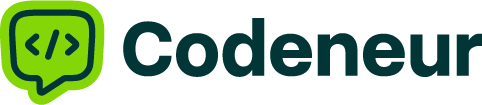
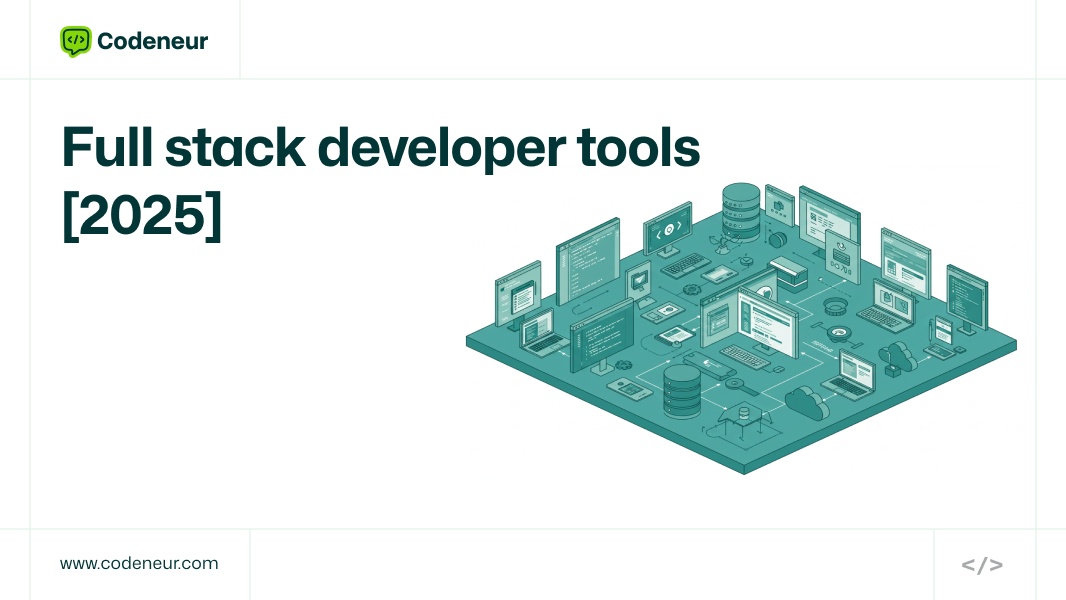
Leave a Reply