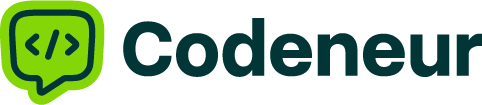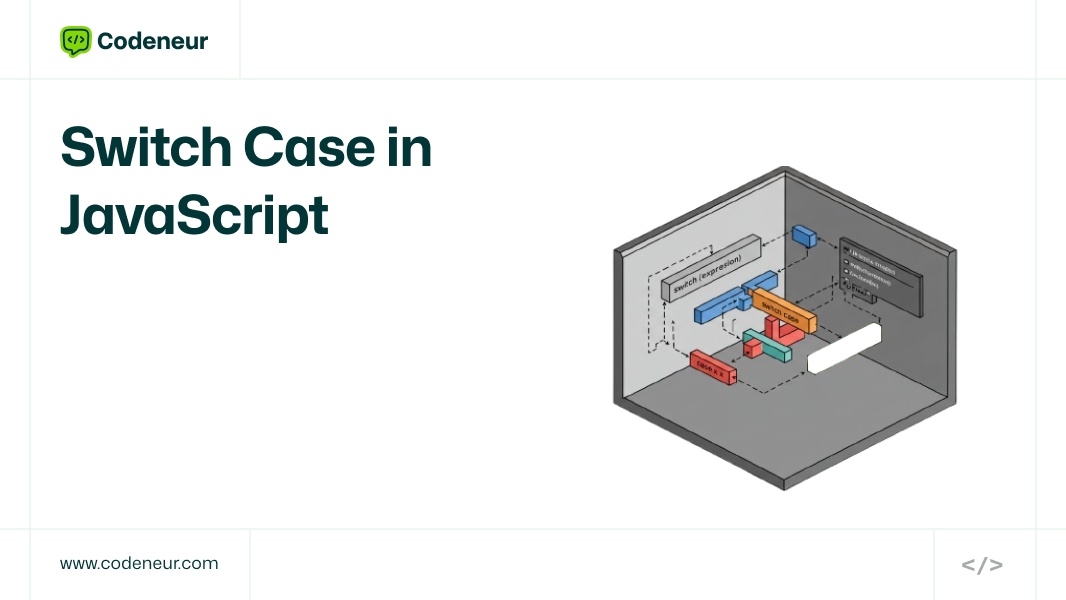Conditional statements in JavaScript allow us to manipulate the flow of code depending on some conditions. Although the if.else statement is a powerful tool for condition handling, switch case in JavaScript can be more efficient when testing multiple possibilities.
That is where the switch statement fits in. The switch statement gives a neater, more readable means of dealing with multiple conditions by comparing an expression to multiple case values.
In this blog, we’ll dive into the switch statement, how it works, and how to use it effectively in your JavaScript cod
What is the Switch Case Statement?
A switch statement is simply a type of control structure that evaluates an expression related to multiple corresponding case values. If there is a match, the corresponding block of code is executed. Otherwise, the default block is executed.
It is worthwhile to note, that the switch case is a fairly simple statement:
The switch statement syntax is fairly straightforward
switch(expression) {Key Components
- Switch(expression): The program evaluates the expression.
- Case value: Each possible case for the expression. If the expression matches value, the code in that case will execute.
- Break: This statement will terminate the execution of the current case and, thus, block the code from running through the next case.
- Default: This is an optional block that runs in case no case value applies to the expression.
How Does Switch Case Work?
- The working of the switch statement can be outlined as follows
- The switch expression is evaluated.
- If the value of this expression matches that of a case, the instruction following the matching case will be executed.
- If a case will match, the code associated with that case will run.
- Normally the flow will stop at the break statement in the case, preventing any further case(s) from executing.
- In the absence of a match, default block executes (if it is provided).
Using Switch Case with Different Data Types
The switch statement in JavaScript is able to work with almost any data type, including strings, numbers, and booleans.
Sample with numbers
let day = 3;
switch(day) {case 1
case 2
case 3
Sample with strings
JavaScript uses strict equality (===) to evaluate an expression in a switch and compare it to the case values. One must take note that the value and type should match.
The Break Keyword in Switch Case
The break keyword is pivotal to the switch statement; without it in its appropriate place, the nature of “fall-through” will take over, and all the subsequent case blocks will execute, whether they correspond to the expression or not.
Example without break
To prevent such fall-through occurrences, always enforce the use of break at the end of each case block.
Using Default in Switch Case
The default keyword is the optional part of a switch statement. It takes care of values that do not match any of the case values.
Example
The default case executes only when there is no match to any of the other preceding case conditions. Wait, I hope you understand.
Best Practices for Using Switch Case
Use switch when you have plenty of cases to check: If you want to check when only some of the values are true, switch is easier to read than many if…else conditions.
Remember to avoid fall-through: If you never want a fall-through condition, be sure to include break.
Default catches other cases: You should ensure that any unmatched case goes to default.
Common mistakes in Switch Case
A missing break will cause a fall-through incompatible to each other: The failure to add break means that one or more case blocks will run without the user’s say.
Failure to understand switch strict equality: Bear in mind that switch uses strict equality (===), meaning without conflict both the type and value should match exactly.
Conclusion
Switch statements are an advanced method of performing multiple checks in JavaScript. It comprises a clean, readable way of checking expression value with a number of identical values.
When you know the syntax, the role of break, and the use of default, it will be easier to use switch in your code.
If you want to understand things more in-depth- Codeneur is one of the best boot camps that offers courses oriented toward gaining the expertise required for such knowledge.
Key Takeaways
- A switch case in JavaScript is a control structure that checks an expression against multiple values and executes code for the matching case.
- Use break to prevent the fall-through effect, ensuring only the matching case is executed.
- The default case is optional but handles unmatched expressions.
- Switch statements are better than multiple if…else for cleaner and more readable code, especially with many conditions.
- It works with strings, numbers, booleans.