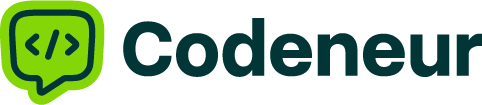Avoiding common Pitfalls in Web Development is a challenging process. Building a web application is quite exciting and demanding process and how to avoid common pitfalls when building web apps can make the journey seamless.
Regardless of whether you’re creating a simple tool or a complex platform, you will encounter different obstacles.
The development process of a web app necessitates careful planning, focus on details, and knowledge about the common traps that create delays, pain and bad experiences from its users.
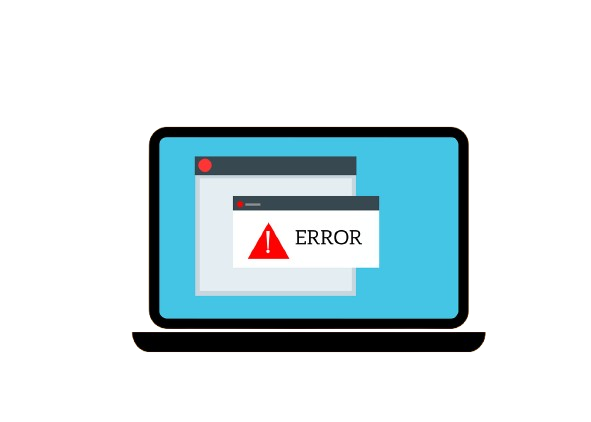
The good thing here is most of the issues are easily avoidable with the correct approach. In this blog post, you’ll have an overview of the most common mistakes developers make when designing web applications with HTML, CSS, and JavaScript and practical hints to avoid them.
The goal is to provide value no matter how much experience you are; this will be your easy way to create web applications without many wrinkles and bugs. Let’s dive into it!
- 1. Understanding the Role of HTML, CSS, and JavaScript
- 2. Poor Cross-Browser Compatibility
- 3. Not Prioritizing Mobile Responsiveness
- 4. Bad Management of JavaScript
- 5. Ignoring Web Performance Optimization
- 6. Inadequate State Management
- 7. Accessibility (A11y) Oversights
- 8. Lack of Good Error Handling and Validation
- 9 Failure to Use Version Control
- 10. Skipping Proper Testing
- 11.Lack of Scalability Planning
- conclusion
- Key Takeaways
- FAQ’s
1. Understanding the Role of HTML, CSS, and JavaScript
Pitfall: Mixing Up the Job for Each Technology
Probably, one of the main pits developers encounter when building up the web application is actually grasping how HTML, CSS, and JavaScript work together.
These are just three technologies that form every new web application, but they perform absolutely different jobs, and inappropriately mixing them up can only yield tangled code, horrible maintenance, and problems way off.
Solution: Responsibilities Separated
- HTML: The basic structure of your application. Includes the elements of the webpage, including headers, paragraph text, forms, and more.
- CSS: This dictates the aesthetics of your page. Covers colors, fonts, spacing, and positioning
- JavaScript: This makes your application interactive. These include all the functions for input from a user; updating the Document Object Model; making calls to any API.
By maintaining this separation of concerns, you can build a more organized and scalable codebase. Use HTML for content, CSS for presentation, and JavaScript for behavior.
Pro Tip: Use modern development practices like HTML5, CSS3, and ES6+ JavaScript to make your code cleaner, more efficient, and future-proof.
2. Poor Cross-Browser Compatibility
Pitfall: Cross-Browser Inconsistencies are ignored
One of the biggest headaches when it comes to web development is the inconsistency in rendering between browsers.
Google Chrome, Firefox, Safari, and Microsoft Edge all may render the same HTML, CSS, and JavaScript differently. This may lead to broken layouts, missing elements, or functionality that doesn’t work as expected.
Solution: Test and Optimize for Cross-Browser Compatibility
Avoid all these issues by making sure your web app works flawlessly across all the major browsers
- Use CSS resets or normalize.css, so that the styling is uniform across the browsers.
- Test your application on various browsers during the development phase.
- Make use of CSS vendor prefixes to include experimental or browser-specific styles, such as `-webkit-`, `-moz-`.
Pro Tip: Use browser testing tools, such as Browser Stack or Cross Browser Testing, in order to simulate your app across different platforms and devices.
3. Not Prioritizing Mobile Responsiveness
Pitfall: Designing for Desktop First and Ignoring Mobile Users
With mobile internet usage on the rise, ensuring that your web app works well on all screen sizes is important. A web app built without a mobile-first mindset can easily lead to layout issues and a bad user experience for mobile users.
Solution: Adopt a Mobile-First Design Approach
Follow a mobile-first approach. That is, ensure your web app works well on smaller screens before scaling up for larger devices. In other words, design and build your app for mobile users first and then progressively enhance it for tablets and desktops.
- Use CSS media queries to create responsive layouts that adapt to different screen sizes.
- Using relative units like percentages and viewport units (`vw`and`vh`) instead of fixed widths and heights.
- Ensure touch targets (buttons, links) are large enough to be easily tappable on mobile devices.
Pro Tip: Test your app on real mobile devices or emulators to ensure a smooth user experience.
4. Bad Management of JavaScript
Pitfall: Too Complicated JavaScript or Bad Coding
As the complexity of a web application increases, the management of JavaScript logic becomes more messy. Complex or bad coding makes an app slow, error-prone, and painful to maintain.
Solution: Clean, Modular JavaScript
Do not let things get out of hand and become a mess of tangled JavaScript code. Shoot for clean, modular code that is easy to maintain and debug.
- Divide complex functions into smaller, reusable pieces of code.
- Leverage ES6+ features like arrow functions, destructuring, and template literals to keep your code clean.
- Don’t repeat yourself and Keep it Simple.
Pro Tip: Implement linting tools such as ESLint to enforce consistent coding standards in addition to catching potential errors.
5. Ignoring Web Performance Optimization
Pitfall: Too Much Functionality But No Performance
The more features you add to your web application, the less likely you are to remember performance. Big images, complex JavaScript, and too many HTTP requests slow down your app and bounce off.
Solution: Optimize for Speed
Performability needs to be one of the very first priorities. Here are some of the key strategies that can really help improve the performance of your web application.
Minification of assets: Compression of CSS, JavaScript and HTML files so that their sizes are reduced hoping that speed of downloading increases. Like Terser is best for minifying JavaScript; for minifying CSS, the best choice would be CSSNano.
- Image optimization: Compress images without losing their quality using ImageOptim or TinyPNG.
- Lazy loading: Load images, videos, and other assets only when they come into view by the user on the page, such as through scrolling.
Pro Tip: Use Google Lighthouse or WebPageTest to analyze and improve your app’s performance.
6. Inadequate State Management
Problem: Unsound Application State Handling
Managing the state of your web application—especially in cases where it contains dynamic content—is a tricky task. Without a sound state management strategy, you are prone to creating a codebase that is complex and unmanageable, riddled with bugs and inconsistencies.
Solution: Proper State Management
- For simple applications, you can make use of basic JavaScript variables or localStorage for storing and persisting the state.
- Complex Applications, Use state management libraries for example Redux-for React) or Vuex (for Vue.js to ensure that an application state will be manageable even in complex application development.
Pro Tip:- Keep it as simple as possible concerning state management without over-complicating the structure of an application.
7. Accessibility (A11y) Oversights
Pitfall: Not using Accessibility Features
Making your web app accessible to people with disabilities is the least overlooked. Without proper accessibility feature implementation, a great proportion of your users cannot utilize your app.
Solution: Accessibility as a Prioritization Right from the Beginning
Semantic HTML Make use of appropriate HTML elements such as `<header>`, `<footer>`, `<nav>`, and `<main>`, when defining the structure of your web app.
- ARIA (Accessible Rich Internet Applications): Use ARIA roles to improve accessibility of dynamic content, for example, modals, dropdowns.
- Test your application with accessibility tools, like Lighthouse or axe, to identify problems and correct them.
Pro Tip: Apply keyboard navigation and focus management to allow people with disabilities, who rely on assistive technologies, to interact with your application.
8. Lack of Good Error Handling and Validation
Pitfall: Skipping Validation and Error Handling
One of the most frustrating experiences for users is submitting a form or interacting with a web app only to receive unexpected errors or no feedback at all.
Solution: Validate Inputs and Handle Errors Gracefully
- HTML5 validation: Use built-in form validation for basic checks like required fields, email format, etc.
- Custom validation: Use JavaScript to provide real-time validation feedback for fields like passwords or credit card numbers.
- Error handling: Use try/catch blocks in JavaScript to handle errors elegantly and display meaningful error messages to the users.
Pro Tip: Give helpful error messages and instructions on how to correct the inputs.
9 Failure to Use Version Control
Not Using Version Control
This will cost you your progress because you’ll overwrite changes or will find it hard to collaborate when using Git.
Start Using Git and GitHub
- Version Control: You commit your code frequently with descriptive commit messages in order to track changes.
- Branching: You work on features in separate branches to test, then merge these into the main branch once you have tested them.
- Collaboration: Use platforms like GitHub or GitLab to collaborate with others and review code before merging.
Pro Tip: Set up CI/CD pipelines to automate testing and deployment.
10. Skipping Proper Testing
Pitfall: Not Testing Functionality, Performance, or Security
Testing is important so that your web app will work as expected, will perform well, and be secure.
Solution: Implement Testing at Every Stage
- Unit testing: Testing individual functions and components such that they behave as expected.
- End-to-end testing: Test the workflow of an application using tools such as Cypress or Selenium.
- Security testing: Perform security audits and check for vulnerabilities such as XSS, CSRF, and SQL injection.
Pro Tip: Use test automation tools such as Jest or Mocha to catch bugs earlier
11.Lack of Scalability Planning
Problem: Non-Scalable Apps
You have a performance problem because your user base is growing.
Solution: Plan for Scalability Upfront
- Modular code: Think of your app as tiny pieces or modules that can be swapped easily.
- Cloud services: Take advantage of scalable infrastructures and storage through cloud computing services like AWS or Azure.
- Caching: Implement caching strategies to lighten the load of your servers and speed up your app.
Pro Tip: Microservices architecture would be considered a good choice if your application is supposed to scale really fast.
conclusion
Building a web app can be difficult, but avoiding common pitfalls such as poor performance, messy code, and no testing will ensure that your app is efficient, maintainable, and user-friendly.
Whether you are a newbie or an experienced developer, the tips and best practices that follow will help you avoid common mistakes and streamline your development process.
Remember that web app development is iterative. Learn more, get better, and fine-tune your app with Codeneur. Implementing the right strategies, you will be able to avoid all of the mentioned pitfalls and have a high-performance web app which will be beautiful and give a seamless experience to the users.
Key Takeaways
Separate Responsibilities: Keep structure in HTML, styling in CSS, and interactivity in JavaScript to have clean code.
Cross-Browser Compatibility: Make your app compatible with all browsers by testing early and employing tools such as Normalize.css and CSS vendor prefixes.
Mobile-First Design: Put mobile users first with responsive layouts and media queries for a smooth experience on every device.
Clean, Modular JavaScript: Split complex JavaScript into reusable, maintainable pieces and employ linting tools such as ESLint.
Web Performance Optimization: Optimize images, minify code, and use lazy loading to improve speed.
State Management: Employ state management libraries such as Redux or Vuex for advanced apps.
Accessibility (A11y): Apply semantic HTML and ARIA roles for accessible web experiences.
Error Handling: Implement form validation and descriptive error messages for improved user interaction.
Version Control: Utilize Git for collaboration, branching, and version tracking.
Testing: Conduct unit, end-to-end, and security testing to guarantee functionality, performance, and security