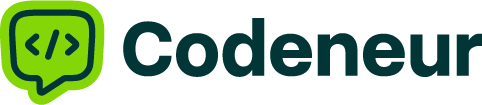Learning Git for Backend and frontend development is the most essential tool that every modern developer, especially full stack developers, should be familiar with.
As the size of your codebase increases and your team contributes to different aspects of your project, Git helps manage changes effectively.
Why do you need Git, particularly if you are a full stack developer, and how can you master it to streamline your frontend and backend workflows? This blog shows you how Git can optimize your entire workflow.
In this guide, we’ll break down the essential Git concepts and commands that full stack developers need to know, with practical examples and best practices for managing both frontend and backend code.
- What is Git and Why Should Full Stack Developers Learn It?
- Key Git Concepts Every Full Stack Developer Should Know
- Essential Git Commands for Full Stack Development
- Frontend Development with Git
- The Use of Git for Backend Development
- Practices to Use Git in Full Stack Development
- Debugging Common Issues with Git
- Conclusion
- Key Takeaways
What is Git and Why Should Full Stack Developers Learn It?
What is Git?
Git is a tool in the version control system; it makes it possible for developers to keep track of their code and work easily and smoothly with many other developers across teams.
Git records, manages, and allows developers to revert every alteration made to a project at will.
When working on a small private project or in a vast, multidisciplinary team, one can ensure that all concerned can maintain or run versions and manage conflicts or errors properly by using Git.
Why Git is Must for Full Stack Developers
Full stack developers are dealing with multiple layers of a project, including the user interface (frontend), server-side logic (backend), and sometimes even the database layer.
Git will help you manage all these different code components smoothly in both solo and team settings.
key reasons why Git is a must-have for full-stack developers
- Collaboration: Git makes collaboration with other developers easy by handling the merging, branching, and resolving conflicts.
- Versioning: This can trace each change made in the codebase, either frontend or backend.
- Reverting Changes: If something breaks, Git helps revert to the previous version quickly.
- CI/CD Integration: Git is central in most continuous integration and deployment pipelines, automating testing and deployment.
Key Git Concepts Every Full Stack Developer Should Know
Before diving into the practical commands, let’s first explore the core concepts that every full stack developer should understand.

- Repositories: A repository (or repo) stores your project’s files. A Git repository can either be local (on your computer) or remote (on platforms like GitHub, GitLab, or Bitbucket).
- Commits: Git records each change you make to the code as a commit Every commit has a unique ID and a commit message describing the change.
- Branches: You can raise branches to address a new feature or fix a bug in an existing feature. If you are complete, you should merge your change into the main or master code.
- Pull requests (PR): PRs would allow you to submit changes based on a branching where such changes that you have so submitted will ultimately be merged within the main codes. It aids in code reviewing and collaboration more than anything.
- Remote repositories: GitHub is a cloud-based storage location for your code. It makes it easier to collaborate and to have a backup of your project.
- gitignore: Informs Git of files and directories to ignore Really useful for excluding temporary files, IDE configurations or sensitive data.
Essential Git Commands for Full Stack Development
Now, let’s dive into the key Git commands that every full stack developer should master
git init: Initializes a new Git repository in your project directory.
git initgit clone: Clones a remote repository to your local machine.
git clone https://github.com/user/repository.gitgit status: Checks the status of files in the repo—whether they’ve been modified, staged, or committed.
git statusgit add: Stages changes to be committed. You can add individual files or all modified files.
git add index.htmlgit commit: Commits the staged changes with a descriptive message.
git commit -m "Added a new feature to the frontend"git push: Pushes your changes to the remote repository.
git push origin maingit pull: Fetches the latest changes from the remote repository and merges them with your local branch
git pull origin maingit branch: Lists, creates, or deletes branches.
git branchgit merge: Merges one branch into another.
git merge new-featuregit log: Views the commit history.
git logFrontend Development with Git
For frontend development, Git plays a critical role in managing code changes related to HTML, CSS, and JavaScript. Here’s how Git integrates into your frontend workflow:
- Managing Code Changes: Git makes it easy to track modifications to HTML, CSS, and JavaScript files, making collaboration smoother. While working on frontend features, developers branch to ensure that new styles or UI components don’t affect the main codebase until they’re ready.
- Frontend Dependencies: Most front-end development relies on packages managed by tools such as npm or yarn. Even though they’re tracked within package.json, Git makes sure these dependencies are versioned properly and can be rolled back if needed.
- Frontend CI/CD: You can integrate Git into CI/CD tools, such as Jenkins or GitHub Actions, to auto-test and deploy changes made to the frontend on any change of code within a branch.
The Use of Git for Backend Development
For back-end development, you may use Git in handling all sorts of complexities found in your server-side codes, API routes, and other configurations.
- Versioning Backend Code: This includes API routes, server-side logic, and possibly some data processing functionality, all of which might be developed or updated over time. Using Git would allow easy tracking of changes and branching off into new features to merge without breaking functionality in place.
- Database Migrations: The database schema change is almost impossible to handle, but Git makes sure that the migration scripts along with environment configurations are maintained in such a way that the database can evolve safely as per the backend.
Practices to Use Git in Full Stack Development
Here are the practices to use Git in full stack development.
- Commit Early, Commit Often: Smaller commits, smaller chances of conflicting and more easily handled.
- Write Meaningful Commit Messages: Always explain why a change was made. This helps you or your team members review the history later.
- Use Branching Strategies: Depending on your project, use Git Flow, GitHub Flow, or feature branches to maintain an organized workflow.
- Code Review with Pull Requests: Code must always be reviewed using pull requests before being merged. This will improve the quality of the code and ensure the main branch is stable.
Debugging Common Issues with Git
Git is very powerful, and merge conflicts, lost commits, and unwanted changes are not exempted. Here’s how to solve common problems.
1. Merge Conflicts
A merge conflict is a situation where the Git system cannot automatically merge the changes. These issues can be rectified by the following actions.
- Git marks files involved in conflicts as having `<<<<<<<`, `=======`, and `>>>>>>>`.
2. Manually patch up the files to the right version.
3. Stage resolved files with (git add `<file>`) and commit
2. Unstaging Changes
- git reset: Reverse to a previous commit, moving the HEAD.
- soft saves changes staged;
- mixed saves unstaged;
- hard destroys changes
- git revert: Reverse a commit with a new one; safely use in a shared repository.
- git restore: Unstage the changes that were made in the staging area or to the working tree.
3. Detached HEAD
This happens when you check out a commit directly.
To recover
- Run a new branch from the current state (`git checkout -b <new-branch>`).
- Run git reflog to find lost commits and recover them.
4. Rewriting Commit History
- git commit –amend: Edit last commit message or content.
- git rebase -i: Interactive rebase that reorders, squashes, or modifies previous commits.
After rewriting history, a force push, git push –force is needed. Exercise care when using this on shared branches.
Using all these tools you can really master your Git conflicts and errors while maintaining a clean history.
Conclusion
Mastering Git is a must do for each full stack developer: whether you work on frontend, backend or you work both. It will collaborate properly, have version control, and streamline your workflow across both client and server code.
Understanding the core concepts of Git, its commands, and best practices will help you master managing complex projects.
Sharpen your skills by contributing to open-source projects or creating your own. Continue learning at GitHub Learning Lab and the official Git documentation.
Further, Bootcamps like Codeneur would further enhance learning and boost one’s expertise with Git. Just keep practicing and soon Git would become an inseparable part of your development kit!
Key Takeaways
Critical Tool for Full Stack Developers: Git efficiently manages frontend and backend code.
Version Control: Records and tracks changes in code over time.
Collaboration: Supports collaboration by allowing code sharing and merging.
Code Change Management: Enables developers to develop branches for new features and merge them seamlessly.
Important Commands
- git init: Creates a new Git repository.
- git add: Stages the changes to commit.
- git commit: Commits changes with a message.
- git push: Pushes modifications to the remote repository.
Best Practices
- Commit often to have manageable changes.
- Utilize pull requests for reviews and collaboration.
Conflict Prevention: Prevents merge conflicts by tracking versions of the code.
Efficient Code Management: Simplifies workflows for both client-side and server-side coding.
FAQ’s