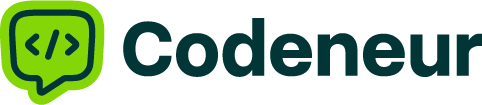Getting any app up and running quickly is what will make the difference between two different worlds in software development. Why Heroku Simplifies App Deployment is a key question for developers seeking an efficient solution.
Whether you are an experienced developer or just starting, Heroku system has most effective platform for smooth, hassle-free app deployment.
Unlike the old deployment processes where you need to manage databases, virtual machines, and complicated configurations, Heroku has made app deployment very easy through providing a simple, solid PaaS environment.
This allows the developer to deploy, scale, and manage the application with a few simple commands.
Let’s dive into how Heroku streamlines app deployment and why it’s your favorite platform when looking for efficiency and simplicity.
- What is Heroku?
- Benefits of Deploying to Heroku
- How Heroku Helps in Development for Teams
- Case Study: A Real-World Example of Heroku in Action
- Common Heroku Misconceptions
- Getting Started with Heroku: The Ultimate Tutorial
- Key Alternatives to Heroku
- Why Heroku Makes Deploying Apps a Breeze
- Conclusion
- Key Takeaways
- FAQs on Heroku
What is Heroku?
Heroku is a Platform-as-a-Service (PaaS) that simplifies building, deploying, and scaling web applications. On Heroku, developers focus only on writing code, leaving infrastructure management, scaling, and performance optimization to Heroku.
This is an apt choice for any startup, small team, or enterprise hoping for reduced operational overhead.

Features of Heroku
Multi-language support: Heroku supports plenty of programming languages.
- Node.js to give scalable web applications
- Ruby to support Ruby on Rails apps.
- Python in support of Django, Flask, etc.
- Java for enterprise-level applications
- PHP for dynamic web content and more.
As a result, developers can work with the tools of choice but also leverage Heroku’s powerful cloud infrastructure.
Scalable infrastructure: Heroku’s infrastructure can grow along with your application.
Dynos can easily be scaled up or down with a simple command, meaning you automatically can handle traffic spikes.
Auto-scaling: Heroku automatically adjusts resources according to demand. Hence you don’t have to interfere manually for scaling.
Add-ons Marketplace: Heroku provides a rich marketplace of add-ons that easily integrate into your app. These add-ons range through various services, including
Databases: Heroku Postgres, MongoDB, Redis, etc.
Caching: Memcached, Redis, etc.
Monitoring & Analytics: New Relic, Papertrail, Logentries, etc.
Email: SendGrid, Mailgun, etc.
Git-Based Deployment: Developers can deploy apps to Heroku by simply pushing code into a Git repository. Heroku Git-based deployment equips developers with the ability to
- Deploy with one command (git push heroku master)
- Easily integrate with services such as GitHub for continuous deployment.
- Starting CI/CD pipelines would make the update and cycle faster for smooth development.
Why Heroku is Different from Other Traditional Cloud Platforms Like AWS, Azure, etc.
Ease of Use: Heroku is considerably simpler to set up and maintain than traditional cloud platforms like AWS or Azure. The streamlined dashboard, easier deployment process, and built-in tools make deploying apps accessible for developers who are not so well-versed in DevOps knowledge.
No Infrastructure Management: If you are developing an application on AWS or Azure, for example, you would need to manage virtual machines, networking, and security. Heroku takes the complexity away.
With Heroku, developers do not care about provisioned servers, load balancer configurations, or monitoring hardware.
Faster Time to Market: The cloud platforms traditionally take more time to be set up for things such as networking, scaling, and management of security. Heroku’s out-of-the-box functionality lets developers deploy and scale applications quickly in a short period.
Focus on development: Traditional cloud services, such as AWS and Azure, are more versatile but involve the management of infrastructure whether it’s to configure a Kubernetes or Docker cluster.
Transparent pricing: While AWS and Azure can be extremely complex in the case of the pricing factor, Heroku is relatively simple with a straightforward pay-as-you-go model.
Billing will be transparent since you pay just for the resources consumed, based on dynos (containers) and add-ons. Furthermore, Heroku supports a free tier for relatively small applications and experimentation.
Heroku makes it easy to deploy in the cloud with a fully managed, scalable environment that allows developers to focus more on the features of their application than the infrastructure.
Benefits of Deploying to Heroku
Ease and Speed
Code deployment in production on Heroku is very easy. What developers have to do is simply send code to production with a simple `git push` command. Since Heroku automates the infrastructure setup such as machines, databases, and networking, developers only write code, not environments.
Scaler Faster
Traffic spiking is pretty straightforwardly handled because Heroku offers some of the most powerful auto-scaling features you’ll find. You can scale resources with the growth of your application by clicking a few times.
You can scale “dynos” up or down to meet needs so that you are neither over-provisioned nor under-resourced, hence boosting performance.
Cost-Effective for Small Projects
Heroku provides “a free tier” to developers who have just begun building their applications. For MVPs or smaller projects, the free plan will suit perfectly.
The pricing model applied here is “pay-as-you-go pricing mode” that pays for only the consumed usage without upfront costs, hence becoming an extremely attractive offer to both startups and independent developers.
Automatic Updates & Maintenance
Heroku also looks after all platform updates, security patches, and dependency management, so you do not have to waste time on updating OS updates and infrastructure configurations. Therefore, your app will stay updated and secure with minimal effort from you.
Seamless Integrations
Heroku simplifies integration into CI/CD pipelines for continuous deployment. A good number of third-party services are supported by Heroku including databases such as Postgres, Redis, email services, and much more, so you add enhancements to your app with no extra configurations.
How Heroku Helps in Development for Teams
Collaboration is Smooth
Heroku pushes team collaboration to the next level. With ”easy team management”, one can easily define roles and permissions for their apps to ensure that the right person has access to the right app.
From small teams to large organizations, Heroku simplifies deployment, making few deployment errors and providing consistency. There are no more chaotic procedures for pushing an environment to go straight and smooth.
DevOps Made Accessible
The old days when you had to possess a deep DevOps know-how simply to deploy your applications are gone for good.
Heroku abstracts away infrastructure management complexity, so that your developers may focus on writing code rather than managing servers or configurations.
You can easily set up “CI/CD pipelines” for automation of deployments, testing, and updates with seamless integrations to such tools as”GitHub”, “GitLab”, and Jenkins.
Minimal Configuration
Heroku comes with a very user-friendly dashboard that makes configuration easy. Environment variables, database connections, and management of storage can be achieved within a few clicks.
Long configuration files or getting into complex system settings is a thing of the past when using Heroku. Heroku does all the heavy lifting so your team will be able to shift gears, make things much more efficient, and put out real work.
With Heroku,” team development is smoother, faster, and more scalable”, so you can focus on what matters: building great software.
Case Study: A Real-World Example of Heroku in Action
FitTrack – A health and fitness startup
Challenge
FitTrack is a very popular fitness tracking app; hence, challenging the team was to deploy and scale the app efficiently within a tight budget as the team consisted of a small group of developers who did not have any resources for managing complex server configurations or infrastructure, which slowed down their development speed.
Solution
From deployment, FitTrack was then able to deploy their application within minutes without worrying over infrastructure. Developers simply used “Git-based deployment” by “Heroku” to push updates into production.
The app always scaled up automatically with high scalability to meet user demand through peak times without any input manually by this team.
With Heroku’s “Add-ons Marketplace”, FitTrack was able to add tools like “Postgres” to support the database and “Redis” for caching in a matter of minutes, saving hours.
They were able to use “Heroku’s CI/CD integrations” to automate most of the deployment workflow thus helping them limit errors and inconsistencies in the various versions released.
Outcomes
This enabled FitTrack to focus on core development feature development and enhancement of user experience while the platform took care of infrastructure.
FitTrack scaled its application incredibly fast, launched new features much faster, and witnessed a growth in the retention of its users by up to 50% in three months.
Heroku has smoothened the process of app deployment and scaling, which otherwise would be burdensome as regards server management. Now, FitTrack is left free to focus on what matters most in building their business.
Common Heroku Misconceptions
Myth 1: Heroku is too pricey for scaling.
Reality
One of the biggest myths about Heroku is that it’s too expensive for bigger, high-traffic apps. True, Heroku’s pricing is tied to resource usage (dynos, add-ons, etc.), but it can be quite economical even for scale-focused projects.
With a pay-as-you-go Heroku model, you pay only for what you use, and at the growth stage of your app, there is an opportunity to scale resources like increasing or decreasing dynos according to a budget.
Heroku also provides autoscaling features in which it will change resources automatically based on demand, thereby not wasting a lot of money on this low-traffic period.
For many companies, Heroku’s flexibility, along with the ease of scale, can actually result in lower operational costs than manually managing infrastructure on other cloud providers like AWS.
Myth 2: “Heroku is only for small apps.”
Reality
Another common misconception is that Heroku is suitable only for small apps or MVPs. However, Heroku is used by some of the world’s largest apps.
For example, with 20 million monthly users, Product Hunt, and even Toyota, which relies on Heroku for hosting its mobile applications, rely on the platform for the scaling and taming of enterprise-level traffic.
With Heroku auto-scaling and high-performance infrastructure, apps of any size are supported, so it is ideal for new-ups and big enterprises alike. Whether it’s a few users or millions, Heroku gives you exactly what you need to scale without a hitch.
Myth 3: “Heroku is inflexible and not customizable.”
Reality
Many people believe that Heroku is too rigid when it comes to the customization of infrastructure. Not true:
Heroku offers incredible flexibility through its add-ons and integrations. You’ll have full access to all varieties of third-party services, from databases (Postgres, MongoDB) to caching (Redis, Memcached) to messaging systems (RabbitMQ).
What that makes possible is tailoring the architecture of your app without having to deal with the complex infrastructure. Add-ons will cover monitoring (New Relic, Papertrail) or email delivery (SendGrid) to let you create a very complex system even without deep knowledge about server management.
Heroku is a plug-and-play solution, with which you may tailor the app’s functionality without your having to configure its infrastructure.
In other words, Heroku combines simplicity with the flexibility to support both small applications and large customizable enterprise solutions, making it a powerful platform for a wide range of use cases.
Getting Started with Heroku: The Ultimate Tutorial
Getting started with Heroku is ridiculously easy even for the freshest of a beginner developer. Whether you are deploying a simple app or an entire complex system, the procedure is fast, easy, and requires no deep understanding of server management. Here’s a quick step-by-step tutorial on how to deploy your very first app on Heroku.
Step 1:
Navigate to the https://www.heroku.com and sign up for a free account.
Once you have signed up, verify your email address and log in to your Heroku dashboard.
Step 2: Install the Heroku CLI and Log In.
Log in: Once installed, open your terminal, and log in to Heroku with
heroku loginYou will authenticate using a browser window.
Prepare your application for deployment. In a Node.js application or a Python application, you should have all your files in order, perhaps inside your project directory, to include `package.json` in the case of Node.js, and `requirements.txt` in the case of Python.
To deploy an application, make sure that it works locally.
Initialize Git: Initialize git for your application if you haven’t done this yet with
git initCreate a Heroku app: Change into the directory for your application in your terminal and run
Heroku createThis will create a new app on Heroku and connect it to your local repository.
Deploy: Then you can simply deploy the application by running this Git command
git push heroku masterThis command uploads your code to Heroku, where it will automatically build and deploy your app.
Step 5: Scale, Monitor, and Manage Your App via the Heroku Dashboard
Once your app is live, visit the Heroku Dashboard to manage your app.
From the dashboard, you can
Scalability: Scale up the number of dynos- also known as containers-for more traffic.
Monitoring: Monitor app performance using the built-in tools, see logs, and monitor usage.
Management Add services: For example, you can add databases or third-party integrations without much hassle through the **Add-ons Marketplace**.
Tip: More In Depth
To get more in-depth instructions and advanced Heroku functionality, view Heroku’s comprehensive documentation and tutorials
Heroku Dev Center– https://devcenter.heroku.com/
Heroku Tutorials- https://devcenter.heroku.com/categories/tutorials
All these steps with a few clicks will get you running your app on Heroku. That is the ease of deploying, scaling, and managing an application in the cloud. Happy coding!
Key Alternatives to Heroku
Although Heroku is one of the most popular Platform-as-a-Service (PaaS) options, several other platforms provide similar cloud services for deploying, managing, and scaling web applications. Here are some of the key alternatives:
AWS Elastic Beanstalk
Elastic Beanstalk: It is a PaaS from Amazon Web Services. Elastic Beanstalk supports a wide variety of languages and offers a managed environment in which to deploy applications. The service strongly integrates with other AWS services, so this allows large infrastructure management tools within an application’s services. However, AWS requires more configuration and management than Heroku, so it is not recommended for developers who are very inexperienced with AWS.
Google App Engine
Google App Engine (GAE) is another sound PaaS that enables developers to host web applications without explicit server management. GAE has tight integrations with other Google Cloud services and automatically scales up and down based on traffic. It is however potentially more complex to get started than Heroku, and its learning curve is much steeper for developers who are new to Google Cloud infrastructure.
Microsoft Azure App Service
Azure App Service: Azure App Service is the web application platform developed by Microsoft. Similar to AWS and Google Cloud, Azure has enterprise-grade infrastructure with many features for large-scale applications, suitable for companies already working with Microsoft products.
Why Heroku Could Be a Better Alternative for Small to Medium-Sized Apps and MVPs
Whereas AWS, Google Cloud, and Azure provide quite powerful infrastructure, in many cases, Heroku is a better alternative for small to medium-sized applications and MVPs for the following reasons:
Ease & Quickness: Heroku has an amicable UI and offers a ‘git-based’ deployment. Developers who have minimal to no expertise with DevOps can use it to deploy or even set up an app.
Why Heroku Makes Deploying Apps a Breeze
Faster Time to Market Heroku is of huge importance for a faster time to market of this start-up and MVPs since speed is the essence to deploy and scale fast, and you do not need a server or have complex configurations, which allows for iteration faster-vital when it comes to creating new products or features.
Cost-Effectiveness: Heroku is at its core free and transparent, with pay-as-you-go pricing. For the smaller applications or MVPs, it will be obviously much cheaper than even AWS for instance, which may need to be supplemented with additional services in order to scale or manage infrastructure.
Minimal Infrastructure Management: Heroku abstracts away all the complexity of underlying infrastructures so that you can focus purely on building the application, whereas, in contrast, more systems like AWS or Google App Engine require more time for configuration, management, and security of the underlying infrastructure.
In a nutshell: Heroku is best for small teams, MVPs, and startups due to the relative ease and speed and lower cost compared with the more complex choices Elastic Beanstalk, Google App Engine, or Microsoft Azure. If you have an app that needs to go live quickly, Heroku is likely your best choice.
Heroku is an absolute game-changer for developers to deploy apps in minutes with minimum setup, with no need for managing any infrastructure, and provides a simple, efficient, scalable platform. Whether you are a small team, a solo developer, or a startup, Heroku empowers you to focus on coding, building new features, and growing your business with no server management, scaling issues, or complex configurations.
Conclusion
Ready to have your app deployment taken to the next level? Try Heroku today and experience seamless deployment, scalability, and management power.
Whether you’re just starting to dream up your first app or looking to optimize yours, Heroku will be the platform supporting you at every turn.
To master the platform, dig deeper into what’s available with the Codeneur BootCamp this is the perfect place to gain all the skills you need for apps smoothly deployed, scaled, and managed on Heroku.
Key Takeaways
- Heroku makes app deployment easier with a PaaS paradigm, minimizing the management of infrastructure.
- Support for multiple languages including Node.js, Ruby, Python, Java, and PHP.
- Elastic infrastructure with simple resource management via dynos and auto-scaling.
- Transparency pricing and free account for small applications and testing.
- Easy CI/CD integrations, Git-based deployment, and add-ons for smooth scaling.
- Suitable for small teams, MVPs, and startups due to simplicity and velocity.
- Real-time collaboration and less configuration for effective team creation